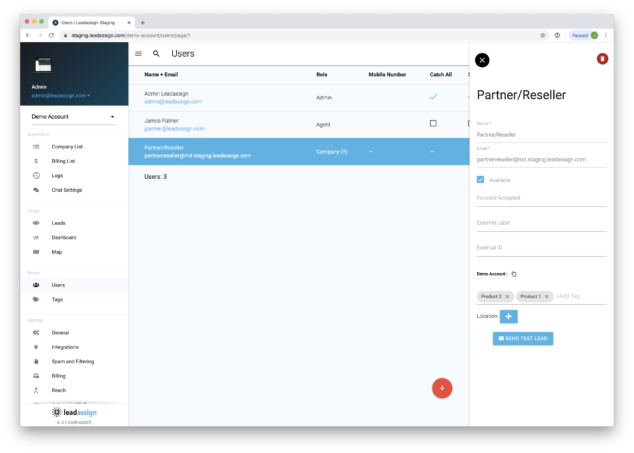To start Reach, the accounts need to be organized into a hierarchy model. This entails having one top level (parent) company that passes leads down to several different (child) companies, who then pass the leads to their individual agents. See Organizing a Hierarchy to learn how to arrange this type of set up. During the hierarchy set up, it is recommended that the Multiple Lead setting is disabled.
Once the hierarchy is in place, the administrator can go into the child company’s account and click on “Reach” in the left sidebar. Here, the administrator can enable leads sent from the parent company account directly to agents in the child company account.
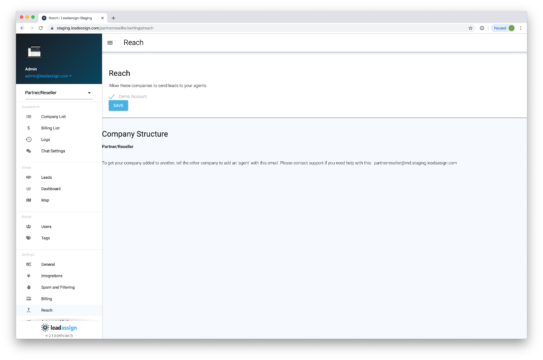
Even though, the account is set to function using Reach as the distribution method, tags are still required. These are set up in the parent company’s account.
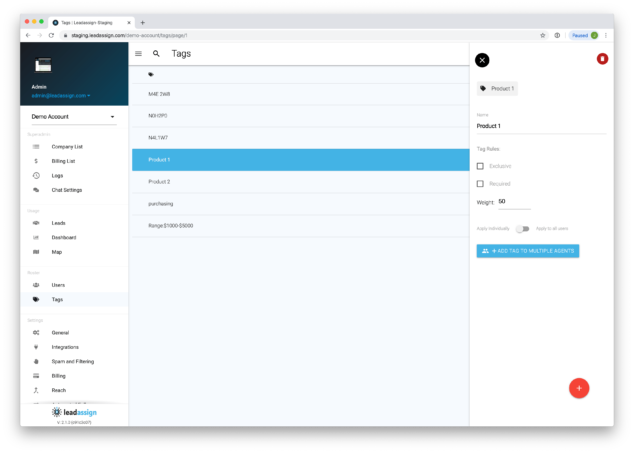
For example, in the images, two tags have been created: “Product 1” and “Product 2.” Go to the Users page to add these tags to the child company’s account to verify that agents in this company are capable to respond to leads with these tags.