Requesting feedback from agents is straight forward using Lead Assign’s automated feedback request functionality. (This is available on Pro plans.) To put in place, enable automation by selecting “Send automated requests to salesperson for feedback.”
The automated requests will direct agents to answer simple questions using the Feedback Form. Responses are logged and are available on the Leads detail screen and via the agent stats on the Dashboard.
Lead Assign allows the administrator to send up to five reminders to agents. To enable, choose the “Amount of time to wait after initial lead acceptance” in units of minutes, hours or days before sending an automated request. Select additional rows beneath the first one to add additional reminders. For example, an administrator could send an automated request one day after lead acceptance. If the agent does not respond, another remind can be sent a day later.
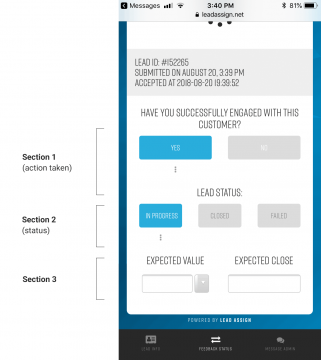
Send follow up requests until the salesperson has contacted the customer and completed up the Feedback form.
This section lets the administrator define how much information the agents need to provide before they stop receiving additional feedback requests. If an agent fills out the feedback form to a desired completion level, then feedback requests will no longer be sent.
- Section 1 (action taken)
This means the agent confirms if the lead was contacted. - Section 2 (status)
This means the agent provides the current status of the lead. - Section 3 (partial)
The agent completed one of the options in section 3. - Section 3 (complete)
The agent completed all options in section 3.
Responding with “No / Bad Lead” or “Yes / Failed” requires a note.
If the agent says they were unable to make contact or the lead failed, they must provide more detailed information in the comment section; otherwise the system will keep asking them for feedback.