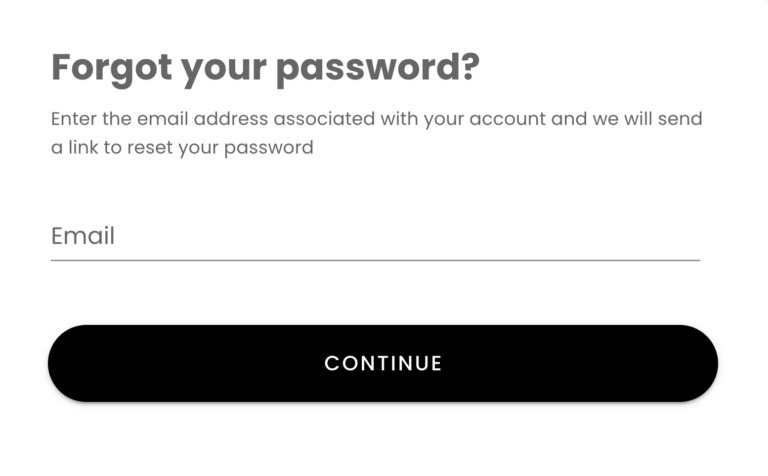Once an account is set up, the account holder can revisit the login page anytime and input credentials before clicking “Login.” If this does not work, follow the Reset Password process below.
If the account still cannot be accessed, please fill out a support ticket. The Lead Assign support team will contact to verify the account holder’s identity, which will then be followed by a recovery procedure to regain access to the account.
Reset Password
To reset a password for any reason, click on “Forgot Password” and enter the account holder’s email address. An email will be sent to this email address containing a link to reset the password.
If there are problems receiving the password reset email, check the spam folder.