The Teams feature is used to share lead visibility across specified agents. Smaller teams that work together within a larger roster will be able to access each other’s leads, provide feedback, and contact the lead when needed.
Note: Notifications are tied to the agent who was offered the lead/assigned the lead. While other agents can view their teammates’ leads they do not receive notifications.
Admin Setup
The Teams feature can be found in the left sidebar, under Roster. Click “+ ADD TEAM” to begin.
Click “MANAGE ROSTER” to add or remove users from this team.
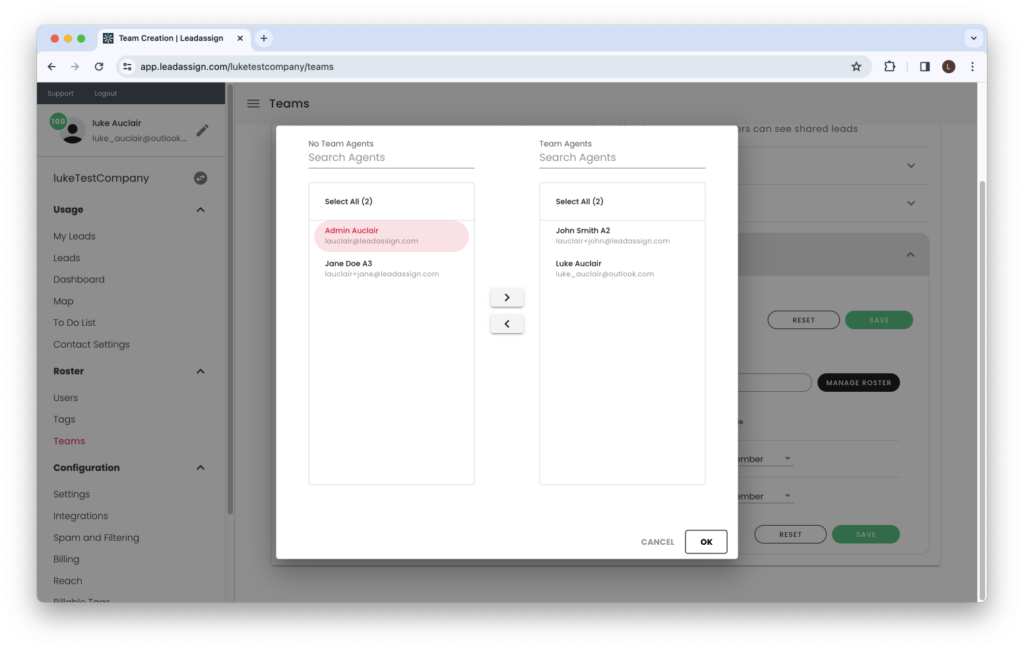
Then specify if each user’s role and if they will share leads or not.
If an agent does not share their leads, then they will not be visible in other agents team filters.
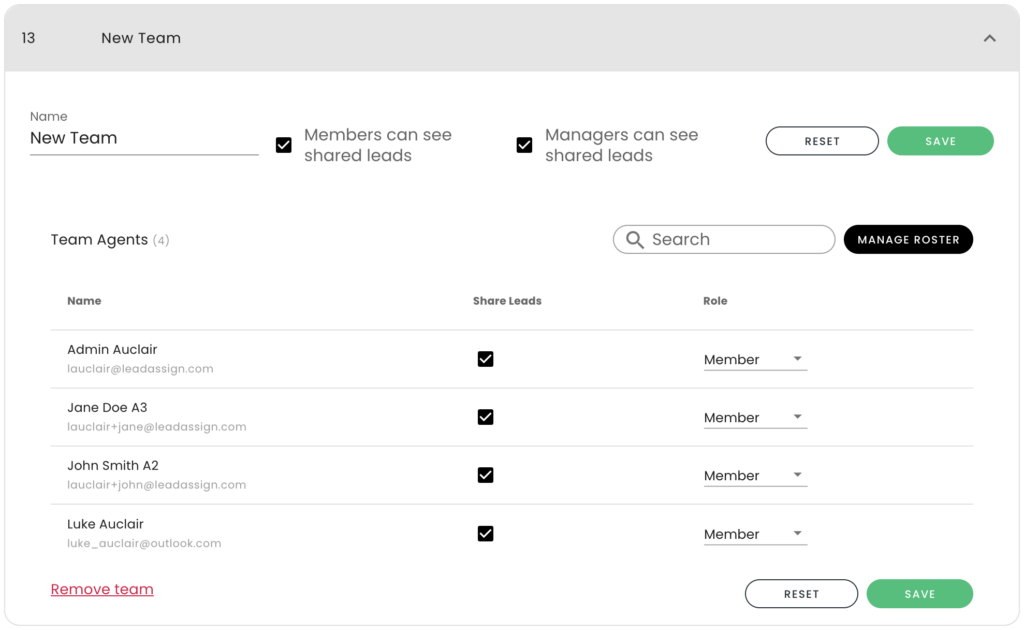
Agent UI
The My Leads page will now display a combination of the users own leads, and leads shared from other teams.
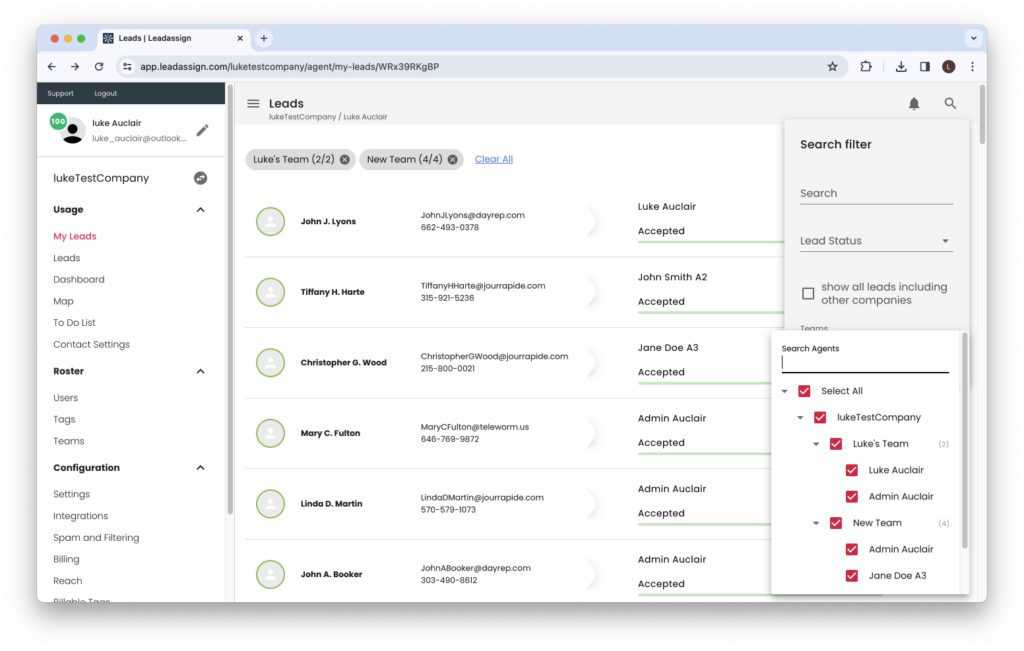
Click the search icon in the top right, then select what teams or users you would like to display from the teams dropdown.
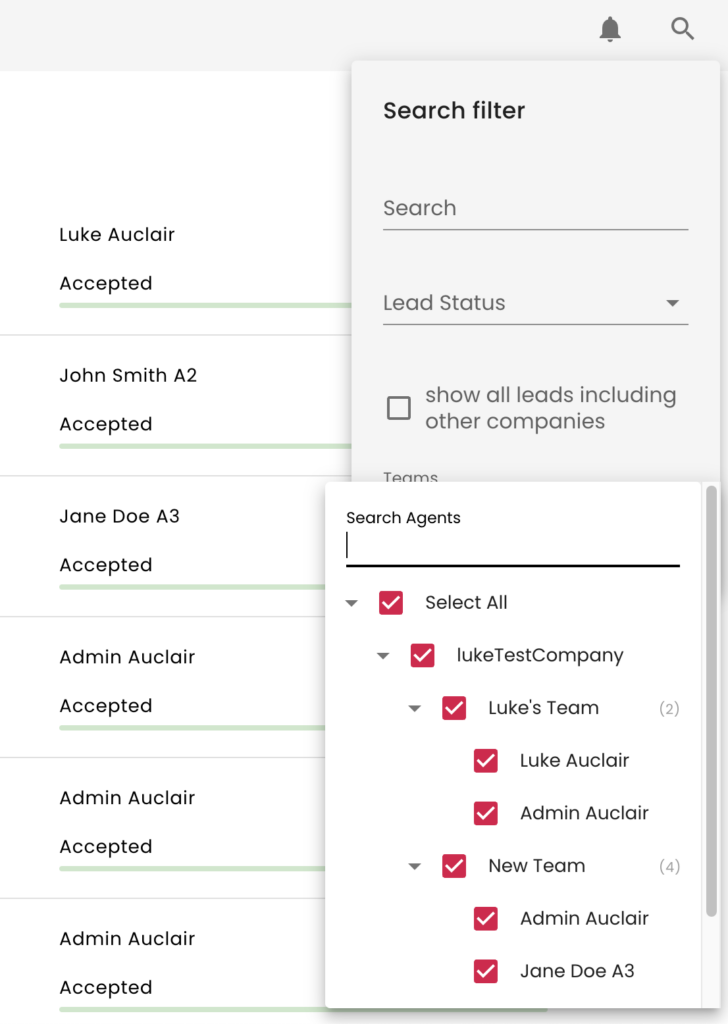
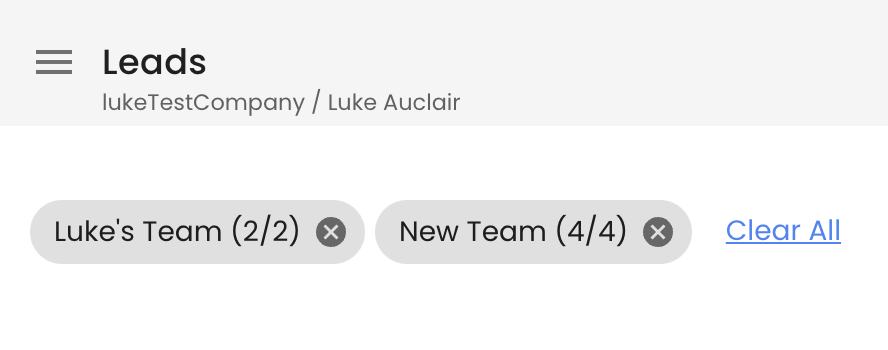
Selected teams will be visible in the top left, the number of users selected from that team will be in brackets
Clear All users/teams to only display your own leadsUsers from multiple companies can display leads from other companies by selecting “show all leads including other companies”